Middlewares
Introduction

Middlewares are a type of software that sits between two applications and acts as a bridge between them. They are used to facilitate communication and transfer of data between the two applications, like PHPReaction ERP to another application. Middlewares can also be used to extend the functionality of an application, allowing it to access and interact with other applications or services. In short, middlewares enable applications to talk to each other and provide additional features and capabilities.
Automation
-
PHPReaction Automation
Automation on PHPReaction ERP invoice payments.
When the amounts of PHPReaction ERP invoice payments equal to PHPReaction ERP invoice, changes the status as “Close”. Then it generates all the “missing” inventory.On self system PHPReaction ERP to PHPReaction ERP as a reaction prototype using an event based Cron trigger that uses the last datetime sync and compares it to Invoice Payment parameter : “updatedAt”.
Payments
-
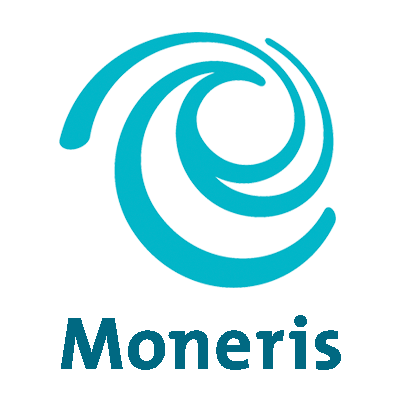
Moneris integration
Cloud Terminal Payment mode bridge to Moneris Gateway.
User will ask to get an amount of money, the terminal will respond to a request of transfer for the “client”. This is particularly useful in a POS (Point of Sell Checkout / Cash register) use case. This is integrated directly into PHPReaction ERP as Payment mode. Feedback of the payment will be saved as a payment on the current invoice. The payment could also be displayed as a toggle configuration.We support the Moneris P400 and the Moneris e355
Integrate a Moneris cloud terminal
-

Paypal integration
E-invoicing mode bridge to Paypal Gateway.
User will ask to get an amount of money, the terminal will respond to a request of transfer for the “client”. This is particularly useful in a POS (Point of Sell / Checkout online page) use case. This is integrated directly into PHPReaction ERP as Payment mode. The feedback of the payement will be saved as a payment on the current invoice. The payment could also be displayed as a toggle configuration.
E-commerce
-

PHPReaction products to Woocommerce
Sync products from PHPReaction ERP to Wordpress WooCommerce E-commerce
Sync Invoice from Wordpress WooCommerce E-commerce to PHPReaction ERP.
Invoice includes payments and customer informations.
For multiple PHPReaction ERP Tenants
-

PHPReaction products to Shopify
Sync products from PHPReaction ERP to Shopify E-commerce.
Sync Invoices from Shopify E-commerce to PHPReaction ERP.
Invoice includes payments and client informations.
-

PHPReaction to Magento2
Sync products from PHPReaction ERP to Magento2 E-commerce.
Sync Invoices from Magento2 E-commerce to PHPReaction ERP .
Invoice includes payment and customer informations.
Delay of sync : legacy sync could do full scan or change since last update.
-
PHPReaction reports to Les libraires
Send a products list inventory for sales to leslibraires E-commerce.
Also we have a feedback invoice JSON formatted by received FTP.
For a PHPReaction ERP Tenant Use a Oauth token from PHPReaction ERP .Background usage of PHPReaction ERP api v3 on Custom Report endpoints
The products list inventory is an XML file format based on leslibraires requirement
-
Webhooks
Webhook trigger actions on event base so it does not wait any sync based on time event
Webhook are much more precise so action could be impact more precisely, so it does it much quicker.Webhooks are used for :
- WooCommerce
- Shopify
- Magento2
- ...
Interface
-
Rent Interface
Frontend interface for booking a room/office and products for PHPReaction ERP system using Rent software
To make a rent, users could ask for availability and book a room or office based on their need as “Filters”. Then management “admin” of rents are made directly into PHPReaction ERP .Email notification with direct confirmation link
Reports
-

PHPReaction reports to Gaspard
Send a weekly detailed product sales report to Gaspard.
The report most split the product sales by distribution (Store and Public) Use a Oauth token from PHPReaction ERP .Background usage of PHPReaction api v3 on Custom Report endpoints
The report is an XML file format based on Gaspard requirement The report is sent via FTP to the Gaspard server directly
Import
-
PHPReaction import
Import a CSV file with a format to import Invoice lines with a special twist.
If a product ISBN (as “sku”) is not found it will create a new one. Because of the specific logic it cannot use the PHPReaction ERP standard import.
Use a JWT token from PHPReaction ERP . Background usage of PHPReaction ERP api v3. The CSV file format is mostly based on Memento E-commerce.
Contain basic informations :
- Product identification : ISBN as SKU
- number of product on this invoice,
- ...

